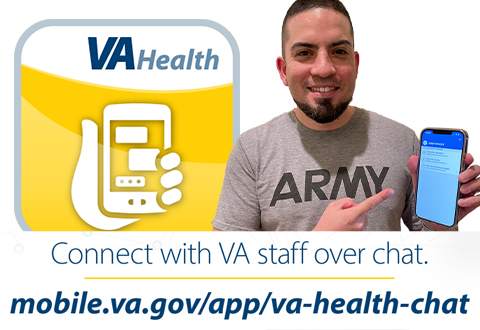My HealtheVet
Your My HealtheVet coordinator can help you start using the VA online portal to manage your appointments and records, refill prescriptions, view your lab and test results and communicate with your health care team.
Connect with a care coordinator
Register for a My HealtheVet account
-
Go to the My HealtheVet website
-
Click on the green “Register” button in the top right side of the screen
-
Complete the registration by filling in all the personal information along with creating a username and password.
-
Once you create your account successfully, you can contact your local VA clinic to upgrade your account. VA staff can upgrade your account by doing a VVC (VA Video Connect), or you can stop into one of your local VA Medical Center or clinics to do an in-person upgrade.
Basic accounts
With a My HealtheVet Basic account, you can:
- Add information to a personal health journal about over-the-counter medications, military health history, medical events, tests, and allergies.
- Record and track personal information, such as contact information, emergency contacts, health care doctors and providers, and health insurance information.
- Record and track personal health measurements (blood pressure, blood sugar, cholesterol, heart rate, body temperature, weight, pain level, etc.).
- Print a wallet ID card with the personal information entered into the personal health record.
- Use VA Blue Button (Download My Data) to view, download and save, and/or print your self-entered information; then share this with your caregiver, non-VA provider, or others you trust.
Upgrade to Premium
A free My HealtheVet Premium account provides you with more tools to manage your health care. In addition to all the benefits of a Basic account, Premium accounts also allow you to:
- Access your VA health records
- Make appointments
- Refill prescriptions
- Send secure message to communicate with your health care team and VA staff
MyHealtheVet Premium accounts are free, and getting a Premium account is a simple process. Upgrade to a Premium account by calling
Benefits of using My HealtheVet
My HealtheVet helps you gain a better understanding of your health and explore different ways to monitor and improve your health. When you use the My HealtheVet tools, you become a more active partner with your health care team.
Working hand in hand with your health care team by sharing your information may help them better understand your personal health care needs. The greatest benefit is that you can easily access your personal health information in your My HealtheVet account – anytime and anywhere you have Internet access. Your information is available to you at your convenience, 24/7.
Safeguarding your personal information
Safeguarding your personal information is important and My HealtheVet is a secure website. VA follows strict security policies and practices to make sure that your personal health information is safe and protected. However, anytime you use a computer, it is important that you take steps to protect your information. This is most important if you are making copies of your information or using a computer that does not belong to you.
Learn more about what you can do to protect your personal information

VA Health Chat
Reach a VA health care team member without having to call or step foot into a VA clinic or hospital. With the VA Health Chat app, you can ask health care questions, schedule an appointment or refill your prescriptions. All you need to login is your VA credentials.