Office of Small & Disadvantaged Business Utilization
SAM.gov FAQs
-
Do you need tips for finding contract opportunities on SAM.gov?
-
Do you need tips for understanding contract announcements on SAM.gov?
-
Would you like other tips about contract opportunities on SAM.gov?
1. Do you need tips for finding contract opportunities on SAM.gov?
Navigating contract opportunities in three easy steps.
Step 1: Go to SAM.Gov
Select Contract Opportunities 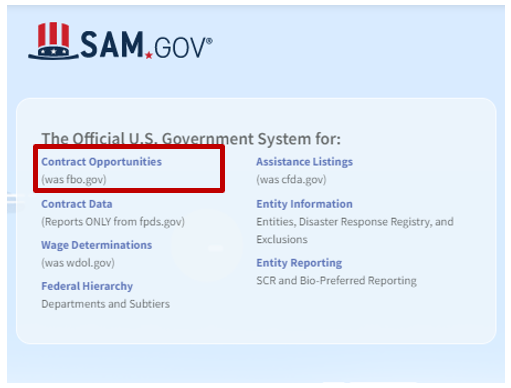
Step 2: Select Advanced Search

Step 3: Filter Search
- Use the Federal Organization filter to search for opportunities at VA:
Tip: (Select “036-Veteran Affairs, Department of) - Use the Product or Service Information filter to search for your industry using NAICS codes.
Tip: Use the entire six-digit code. Find your NAICS code here. - Do you qualify for a set aside?
If so, use the Set Aside filter.
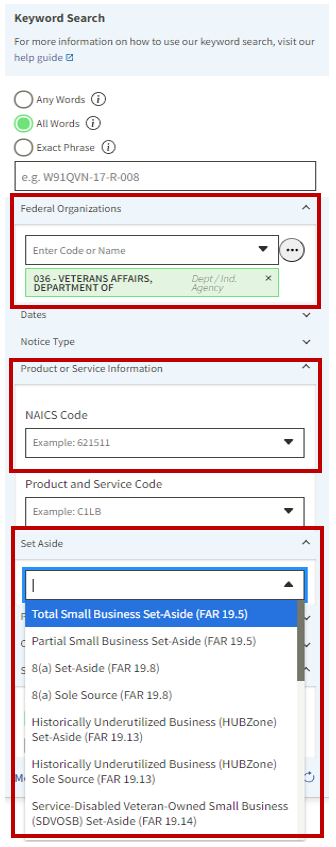
2. Do you need tips for understanding contract announcements on SAM.gov?
Step 1: Go to SAM.Gov
Step 2: Search Contract Opportunities. (See Video: How to Search or Filter Contract Opportunities by Federal Organization)
Step 3: Select an announcement for an opportunity. (Use diagram below as a key)
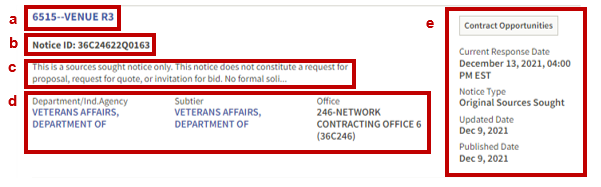
- Announcement Title: The title of the opportunity announcement.
(Tip: Clicking the title hyperlink leads to the full announcement details.) - Notice ID:Alpha numeric announcement number used to identify the opportunity.
- Brief Description:Description of announcement indicating if the notice is sources sought, request for information (RFI), solicitation request for proposals/quotes, invitations for bids or award notice. (See Glossary Terms for definitions)
- Contract Location
- Department/Independent Agency: The Department or Independent agency issuing the announcement.
- Subtier: If applicable, the subtier is the office within the Department or Independent agency issuing the announcement.
- Office: The location of the contracting office.
- Contract Opportunities
- Current Response Date: The due date to submit responses to the announcement.
- Notice Type (frequently issued):
- Sources Sought: Near-term opportunities for which vendors can share interest and demonstrate ability to meet the needs sought.
- Presolicitation: A notice that indicates an announcement will be made available to vendors in the future. No response needed. (See How to set notifications alert and save searches)
- Solicitation: Near-term opportunities for which vendors will submit a response to meet the needs sought.
- Award Notice: A notice that indicates an opportunity is no longer available to vendors. No response needed.
- Updated Date: The date the announcement was last updated.
- Published Date: The date the announcement was published on SAM.gov
3. Would you like other tips about contract opportunities on SAM.gov?












